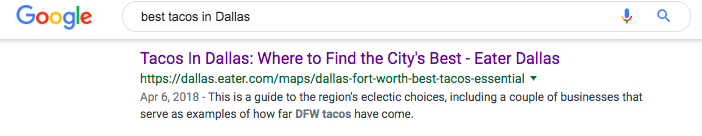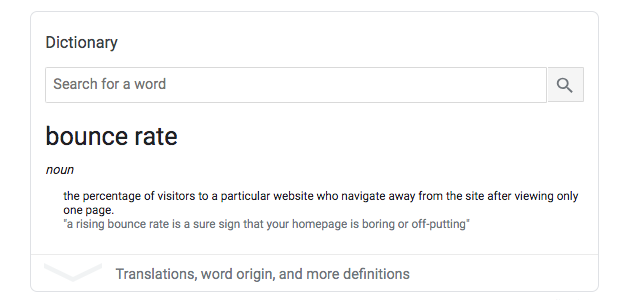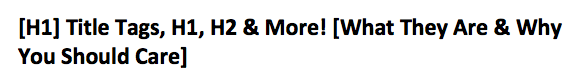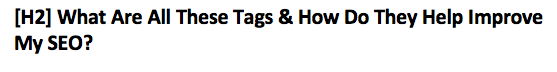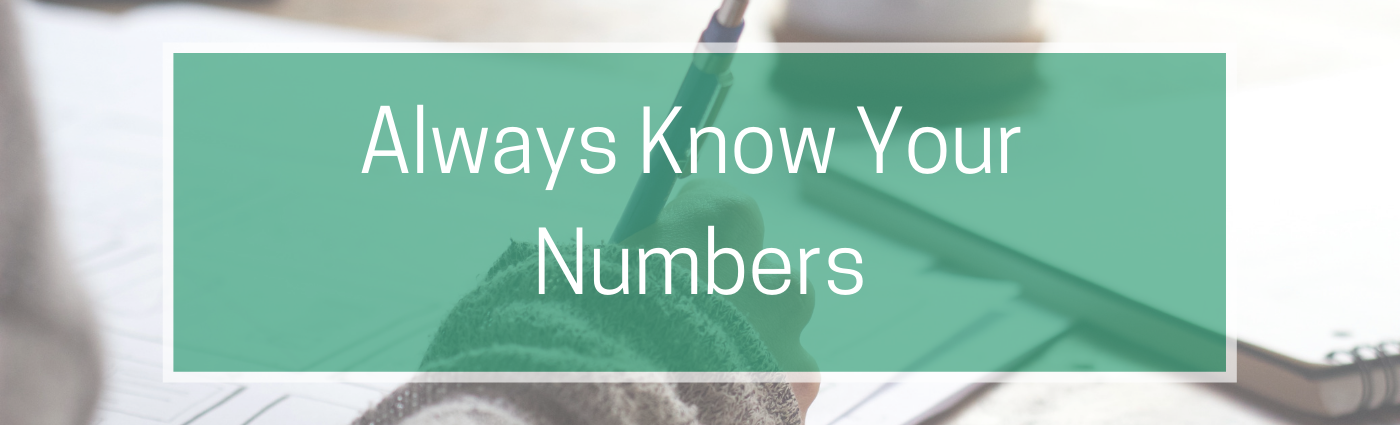Content marketing is more than just putting some words to the page or writing blogs. Content marketing actually covers all of the words you read on a screen. From website copy to emails, case studies and white papers and yes, even blogs.
Here are just a few of the areas that content marketing can include:
- Website Copy – think keywords and your brand’s unique online ‘voice’
- Blogging – answers, articles, information, and entertainment
- Emails – from personalized to automated, email marketing is content marketing
- Infographics and eBooks – writing to inform and creating lead magnets along the way
- Scripts – video is huge, and writing for your video scripts needs just as much care as designing them
- Case Studies – these tell your company’s story, successes, services, and build trust
- Social Media – every tweet, post, or photo caption should reflect your business and your voice
Content Marketing for Any On-Page Copy
The words on your website aren’t just for your customers, in fact, in order to even get those customers, you should be writing with Google in mind.
A large part of content marketing is, of course, the keywords – but where should you put these keywords? How many? And how many should you even target per page? Luckily, we’ve been at this for a while, and we know just how to craft the perfect content for your webpage.
Keywords
We recommend targeting 3-5 keywords (or keyword phrases) per page. Make sure you have your keywords in these four locations for the biggest impact:
- Page SEO Titles: Your page title is one of the most important places for your keyword to appear. Your page title is the purple text below and is the ‘title’ that shows on search engines for users to click to visit your webpage. Each page of your website should have a unique title between 40-60 characters that includes relevant keywords for that page. A recommended formula is: Page | Relevant Keyword | Company

- Meta Descriptions: Metas are the grey text above, showing a snippet of what is on the page. This is a great place to put keywords, so the user knows what to expect on the page. A good meta is between 140-160 characters, too short and you are wasting prime real estate, too long and it will be cut off by Google. Like titles, metas should be unique to each page.
- Headers (H1, H2, H3): Your headers are like an outline of your content with H1 being your subject at the top of the page (in the biggest font). You can have multiple H2, H3, H4, etc per page, but only one H1. Since headers are ‘subject lines’, they are weighted more heavily by Google and a great place for keywords! Instead of having your H1 be your name (JSL Marketing) use keywords (Web Design & Digital Marketing That Convert | Dallas Web Design) as this gives multiple keywords and includes location factors. Keep headers under 70 characters for the best results.
- Content: Content is any written word on your page, the text you read. Of course, having your keywords in your H1, title, and metas are more visible and therefore most helpful, but if you are going to talk about a subject fully and thoroughly, then these keywords and phrases will naturally be throughout your on-page content as well. Google likes to see ‘in-depth content’ that shows you know what you are talking about – it’s one of the ways it judges your expertise!
Blogging
Blogging is essentially like on-page content, in the way that it is a new ‘page’ you are able to create weekly that gives you more space for content. This content can teach, entertain, or inform your readers and should be both in-depth and keyword rich – just like your webpage copy.
If you can write a solid Home, About, our Services page, then you can create a great blog too – just remember to update it often (weekly or at least monthly) and provide helpful topics related to your industry. You really are trying to give value to your readers when you write a blog, so give them useful and actionable information!
Email Templates
Email templates should be personable and personalized – because no one wants a generic email sent out to thousands. And if that’s what they think yours reads like, it will go right into the trash bin
Write in a conversational way, show your value, and never be pushy. Writing emails or email templates are less about keywords, and more about making connections and (once again) giving value to your readers.
Scripts
As video marketing grows and shows no signs of slowing, then the art of creating content for scripts must also be growing, right? Unfortunately, a lot of people write scripts like they would an email template, with little thought towards SEO. But actually, the words you say in a video can and should be uploaded as the transcription. And if they are words on a page, then Google is reading it!
Think of your scripts for videos more like blogs than email templates, as you are producing content that gets ‘read’ by Google and should therefore include relevant keywords and have a length that shows you know what you’re talking about.
Additionally, make sure you are still being friendly, conversational, and interesting, as most people don’t want to watch a droning 15-minute video that will put them to sleep.
Contact JSL Marketing Today for More Tips, Help, or Our Professional Content Marketing Services
We’re here to help you in any way you need, whether that be an on-page content audit, information about digital marketing, email marketing or blogging, or in case you want someone to take the whole project off your hands so you can focus on your business.
We are here and we are ready to help!
Contact JSL Marketing & Web Design to start your content journey today!

![11 Tips for Creating Content When You Feel Tapped Out [Never Run Out of Blog Topics Again]](https://jsl.marketing/wp-content/uploads/2019/10/william-iven-gcsNOsPEXfs-unsplash.jpg)