SEO is an ever-evolving field, but when it comes to site structure, there are a few things you can count on to make sure that your site is easily accessible and navigable for both humans and search engines alike. Here’s a short list of some of the things you can do to improve your overall site structure from an SEO and general usability standpoint:
 1. Create Content that is Indexable
1. Create Content that is Indexable
You can create the best content in the world, but if the search engines can’t see it, they won’t be able to understand what it’s about, and therefore won’t be able to index it appropriately. The solution? Make sure your content is indexable. Here’s what I mean by that – instead of using graphics, images or Flash-files to display your text on the page, just use plain and simple HTML text format. Search engines can read the HTML, which means they will be able to understand your content, recognize the keywords that you use, and then index it appropriately.
You can still use images to enhance your content – in fact, I would recommend that – however, just make sure you’re using alt tags for your images. (Alt tags are just a text tag attached to your image that explains what it’s about – you can easily add these in WordPress.) That way, search engines will see your images as well as your HTML text – double bonus!
2. A Site Structure that is Crawlable
It’s one thing if the search engines can’t see your content, but what if they can’t find it either? When search engines crawl your site for content, there has to be a path for them to follow. So if you have pages on your site that aren’t connected to anything, the search engine crawlers (let’s call them bots) aren’t going to be able to find that page – you have to leave a trail!
But how do you do that? It all comes down to the way you lay out your website. For example, let’s say you have a website that offers different services, resources and you also have a blog. You might have three pages then – Services, Resources and Blog. All of those pages connect back to the home page. So that’s two levels of pages in the hierarchy. Then let’s say you want to talk about a specific service you provide in more detail. You would create a page about the service, but link it back to the main services page, i.e. MySite.com/Services/Specific-Service. The same would be true for resources or blogs that you post on your site – MySite.com/Resources/Specific-Resource of MySite.com/Blog/Blog-Post. This way the bots can tell which pages are related, how they all fit within the overall structure of your site, and most importantly they can find your content because you’ve left a trail for them to follow.
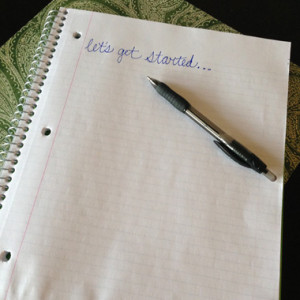 Another thing to keep in mind – don’t keep creating branches in the page hierarchy. It’s a well-known SEO best practice that you should keep pages within 4 clicks of the main page. If it takes upwards of 5 clicks to get to a single page, the bots (and your readers for that matter) most likely won’t be able to find the page. So remember to keep things simple and clean. Choose well defined categories and pages before you start your website so that you don’t run into problems later on down the road when you start accumulating more content.
Another thing to keep in mind – don’t keep creating branches in the page hierarchy. It’s a well-known SEO best practice that you should keep pages within 4 clicks of the main page. If it takes upwards of 5 clicks to get to a single page, the bots (and your readers for that matter) most likely won’t be able to find the page. So remember to keep things simple and clean. Choose well defined categories and pages before you start your website so that you don’t run into problems later on down the road when you start accumulating more content.
One thing I like to do when laying out a website is create a map of where all the content will go. Start with the home page, then branch out and see where everything might fit. Then once you’ve got clearly defined pages and categories, you can go ahead and start building!
3. Clear URL Structure
We already know that site structure is important, but did you know that the URL structure you use is also very important? In most cases, the shorter the URL, the better off it will be. And keep out all the crazy numbers and letters – search engines and people should be able to get a general idea of what your page will be about just by the URL. It also helps if you can use the keyword you are targeting within the URL for that particular page.
For example, if you’re writing a blog post about the best chocolate cake in Dallas, you could use the URL – MySite.com/Blog/best-chocolate-cake-dallas. It’s clear what you’re writing about and there is a path (Homepage > Blog > Chocolate Cake in Dallas) for the bots to follow when they index your site. And if someone chooses to link back to your page, they may use the words “Best Chocolate Cake in Dallas” within their own content (their anchor text) to link to your page. This only helps the search engines better understand what your page is about, and in turn helps your rankings over time.
So – make sure you clearly define a URL structure for your site. If you have a blog, all your blogs should appear under MySite.com/Blog/Whatever-Topic. If it’s an event that you are promoting, set up the structure to read something like MySite.com/Events/Whatever-Event. Be concise and clean in your URL’s. Avoid things that look like MySite.com/page323343w3ds. You’ve seen them – they aren’t pretty. And they are difficult to remember as well. You want to make things as simple as possible for search engines and readers alike, and short + clean URL’s are the way to do it.
 4. Utilize Internal and External Links
4. Utilize Internal and External Links
I’ve talked about this one before, but that doesn’t make it any less important! Make sure that you are linking out and in within your pages and posts to relevant and helpful content. Linking out, or external linking, will take readers to a resource outside your website where they can find more information about a certain topic. It’s good to link to credible sources, and readers will find the information useful. They’ll appreciate the fact that you sent them to a trustworthy source where they could learn more about the topic at hand.
Internal linking involves linking to your own content within your posts or pages, whenever and wherever you deem it could be useful to do so. It might help to create a few pieces of content that deal directly with topics that you talk about often. For example, if you frequently talk about various uses of herbs in cooking, it might be a good idea to create a really good piece of content (also known as Cornerstone Content) that discusses the topic in great depth. Then, whenever you mention that topic elsewhere on your site, you can link back to that one really good article.
Search engines will be able to see that you are repeatedly linking back to that one page, and over time they will begin to recognize it as the most important page on your site about that particular topic. This is great because it will eventually help to boost your rankings in the search results for that topic/keyword. And it will also give your readers a solid resource to explore. The more you link, the better search engines can understand what your content is about, so make sure you are linking back to relevant content within your own site frequently!
BONUS – Go Mobile Friendly
Last but not least on this list – make sure your site is mobile friendly. No one likes to pinch and squint at screens on their phones, and with more and more people using smart phones in today’s world, it’s more important than ever before to make sure that your site is mobile friendly.
There are a lot of responsive/mobile friendly WordPress themes out there that will do this automatically for your site. When you’re deciding which theme to choose for your site, I would recommend picking one that is already mobile friendly. This will save you time in the end, and will make your readers happy as well. Make it a priority from the get-go!
So, to sum in all up, there are a few things you can do to improve your site structure for both search engines and your readers:
- Create Content that is Indexable
- A Site Structure that is Crawlable
- Clear URL Structure
- Utilize Internal and External Links
- Go Mobile Friendly
Follow these tips, and your site will thank you! And while I try my best to explain these things, here’s an awesome post that goes into more depth on site structure at Moz.com – take a look and see for yourself!
**This post is the 4th in a series on all things SEO. If you missed the first 3 posts, you can check them out right here:
What is SEO and Why is it Important?